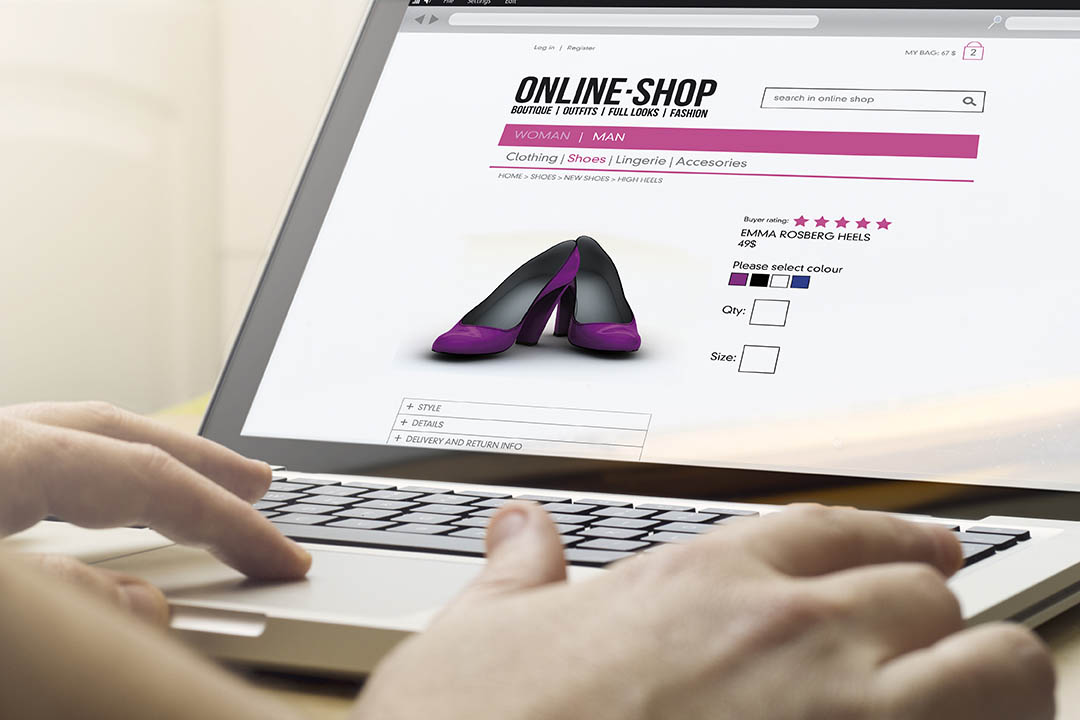
When it comes to nifty add-on tools, IBM WebSphere Commerce has generated quite a few. And it's no wonder, because, as far as application and integration platforms go, few are as robust and responsive as IBM's.
Companies around the world use the platform to conduct business, and while plenty of add-ons expand the software in helpful and useful ways, few are as merchandiser-friendly and able to make efficient use of WebSphere's analytics as Smart Merchandiser.
Then Versus Now
Smart Merchandiser is a visual add-on tool that borrows from the old, intuitive but labor-intensive days of web page mock-up creation where actual catalogs were cut up to enable actual pictures of products to be physically placed and taped to mimic where they would be virtually placed online.
The tool performs this old-school work in a new-school seamless and straightforward visual interface that harnesses the vast information generated by IBM WebSphere Commerce in a way that ensures the analytics are immediately useful.
With Smart Merchandiser, digital merchandisers are able to execute meaningful storefront decisions faster and more efficiently due to its simple and easy-to-use drag-and-drop feature. This no longer requires painstaking sifting through mountains of data for inventory totals, social media activity, current trends, up-to-the-minute sales reports, or market fluctuations is necessary either.
Smart Merchandiser fully integrates IBM WebSphere Commerce’'s exhaustive data analytics with your entire catalog's visual product details, so you never have to leave the program running your store and keeping track of your products to reference any data, regardless of how quickly it’s changing or how complex it is.
The Visual Difference
Visual catalog management is a key capability for today’s digital merchandisers. Instead of working in code, transferring data from spreadsheets, or lifting numbers off the "backend" of your website, a tool with visual layer capabilities makes it possible to work directly inside your storefront, so you can see exactly what your customers see as you go about making changes.
Fully loaded and easy-to-use, the tool ensures your entire catalog is visible, available and manageable, and with drag-and-drop organization and single click category adding, initiating changes is surprisingly straightforward.
Products can be copied and pasted into multiple categories and catalogs, and because you can literally see every product's thumbnail, you can drag-and-drop products into different configurations until you're happy with the results, and should conditions in the marketplace change, you can do it all over again.
Seeing Analytics
Visual catalog management, however, is just the tip of the iceberg, because Smart Merchandiser has also been designed to ensure the complex data analytics and eCommerce features available through IBM WebSphere Commerce are available in convenient and discreet product image overlays.
Instantly know each product's page views, conversion rates, abandonment rates, and sales revenue while you consider where to place it in your store, and because the visual catalog management is so easy-to-use, as new data becomes available—whether it's in relation to inventory numbers or the fact that a celebrity just tweeted about one of your products—you can shift your storefront and catalog to capitalize on that new information.
With Smart Merchandiser, you get an integrated and visual way to manage your catalog, products and online storefronts, while making full use of IBM WebSphere Commerce's business analytics.
Download The Digital Merchandiser’s Guide to Maximizing Margins with Visualized Data eBook today to learn more!


